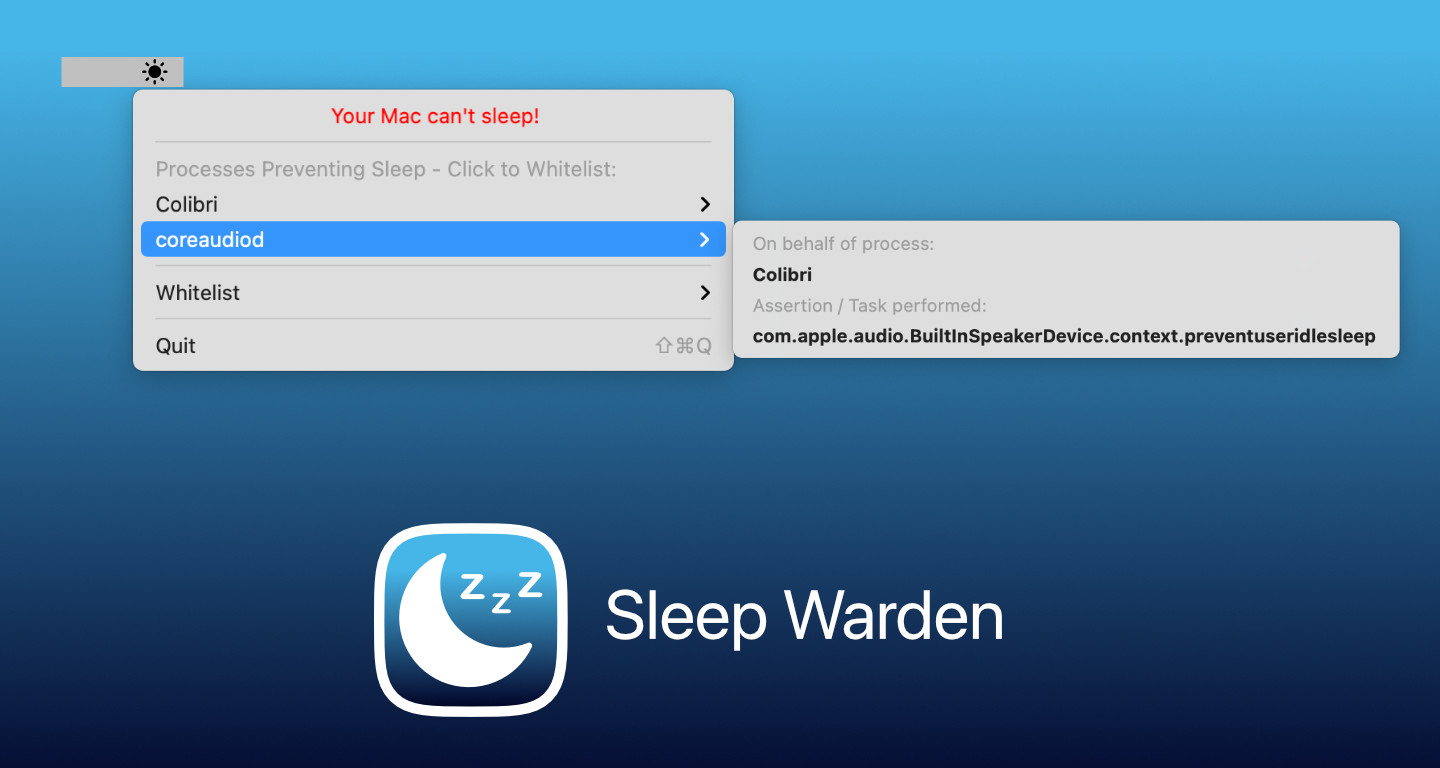Find out and identify what prevents your Mac from sleeping
Sleep Warden is tiny, native utility app that sits in your Menu Bar and shows you what app or process is preventing your Mac from going to sleep mode. At a glance, you can tell whether your system can sleep or not. Identify which processes or apps are keeping it awake with one click!
Key Features
Dynamic Menu Bar icon: reflects the current sleep capability state
Parent/child relations: shows all active assertions and associated/linked processes
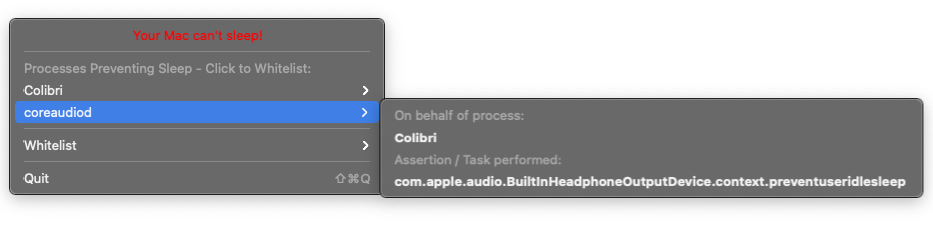
Whitelist: exclude apps from sleep state judgement
Persistence: your Whitelist is automatically saved and loaded when the app starts
Lightweight: uses a barely noticeable amount of processing power
Native: shipped as an Intel and Apple Silicon universal binary
Bloat free: does not rely on 3rd party libraries or modules
Privacy-first design: does not phone home or collect statistics
Wide range of supported platforms: from macOS 10.13 and up, 64-bit only
Whitelisting
A list of excluded apps/process names that you trust that will let your system sleep. An initial list of known system processes is supplied as a starting point.
Adding / Removing
Add: click on the process/app name in the list
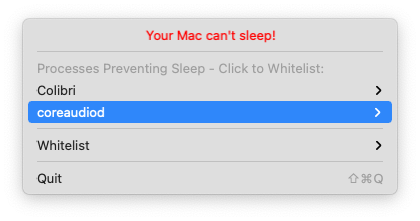
Remove: hover over the Whitelist menu item and click on the process/app name
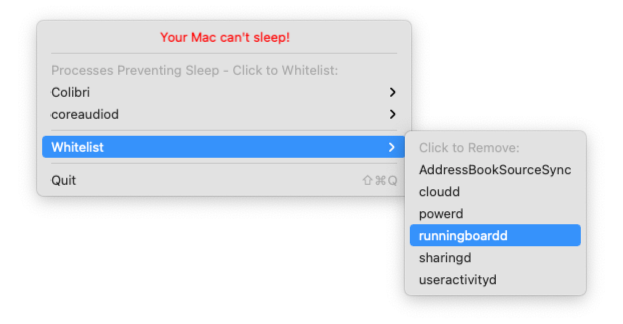
Native Apple Silicon & Intel support
Featured as a System Utility on Does it ARM?🦾
✅ Full Native Apple Silicon support
Support
Questions and Feedback: gabor@barefootwebdesign.co.nz